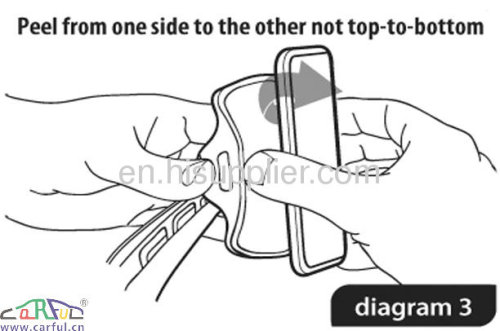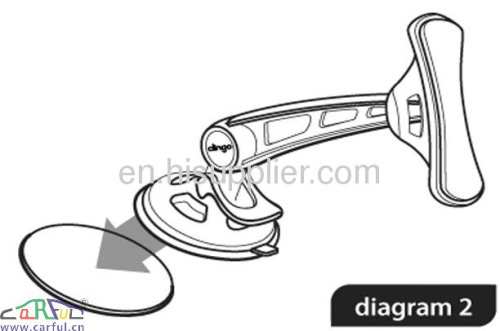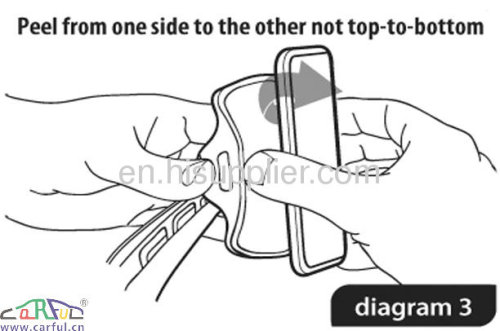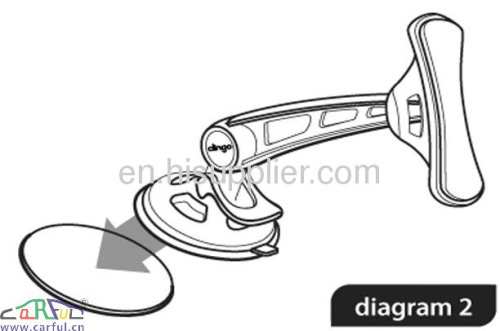universal car phone mount-KFZ001B
Quick Details
• Place of Origin: Guangdong China (Mainland)
• Brand Name: CARFUL
• Model Number: KFZ001B
• Charger: No
• Compatible Brand: Universal
• Material: ABS, PVC and PU silicon
• Color: Black Blue Green
• Suction cup size: Ø70mm
• Logo: customer's brand printed
• OEM orders are welcome
Packaging & Delivery
• Packaging Detail: Gift box
• Delivery Detail: Base on the quantity of the order (normally within 10 days)
Specifications
• universal car phone mount Hands-free Mobile Device Use
• Securely holds ANY phone or mobile media device( mini iPad) you own.
• Provides hands-free, heads-up mounting of your phone for easy viewing and safe driving.
• Quick and easy installation on your dash or windshield.
• Allows multi-axis adjustment for infinite viewing angles.
• A 360 degree pivoting mount
• Position anywhere on the your Dash or Windshield
• Handsfree mount instantly grabs hold of customer's phone and keeps hold, letting go instantly when remove phone
• Leaves no sticky residue behind
SETUP
WINDSHEILD MOUNT INSTALLATION
Step 1: Find a safe* location on the interior of the vehicle's windshield to mount the pedestal. Make sure the windshield is clean and dry. Firmly push the suction cup base (A) against the windshield and flip the base lever toward the suction cup (B) to the locked position (diagram 1).
Step 2:Adjust the angle of the i-beam arm by loosening & tightening the adjustment knob (C) at the lower side to the desired angle (diagram 1).
WARNING: Do not use dash mount disc on the windshield, attach the suction cup directly to the windshield.
DASH OR CONSOLE MOUNTING
Step 1:Find a safe, flat location on the dash or console. Clean dust and dirt from the mounting surface if necessary. Remove the paper backing on the adhesive disc and firmly press in place (diagram 2).
Step 2:Place the pedestal’s suction cup (A) over the center of the circular disc. Firmly hold the pedestal on top of the disc, flip the base lever toward the suction cup (B) to the locked position.
REMOVING MOBILE DEVICE
Method 1: (Two-handed) The safest method, hold the Clingo cradle’s "wings" with one hand and with the other hand wrap your fingers around to the back of the device to hold your battery cover. Gently peel the mobile device off the Clingo pad from one side to the other (diagram 3).
Method 2: (One-handed) Wrap your hand around the phone and while holding the back of your device (battery cover) with your finger tips, use your middle finger or thumb to gently peel the mobile device from the Clingo pad from one side to the other.
PROPER CARE & CLEANING
Proper care and use of the product is necessary to maintain optimal stickiness on Clingo pad.
FOR BEST CLINGO PAD CLEANING RESULTS
Step 1:Always remove the cradle from the beam arm and your mobile device from the Clingo pad before cleaning.
Step 2:Run warm water with mild soap over Clingo pad and use fingers to remove dirt and dust. DO NOT use solvents to clean the Clingo pad.
Step 3:Let Clingo pad air dry completely before using. The Clingo pad WILL NOT stick when wet.
FOR QUICK CLEANING
For quick cleaning, use a damp, lint-free wipe or cloth (i.e. chamois) to remove dust, dirt and oil from Clingo pad or simply rinse with water and let it air dry (diagram 4). DO NOT use any paper products to wash or dry your Clingo product.
CLINGO PAD
The Clingo pad is permanently bonded to the cradle. Do not attempt to remove the Clingo pad.
NOTE: We recommend taking GripGo™ out of your car during cold weather. When left in the cold over a prolonged period of time, the GripGo™ Pad may lose its stickiness.